Joomla!
Beginners
If this is your first Joomla site or your first web site, you have come to the right place. Joomla will help you get your website up and running quickly and easily.
Start off using your site by logging in using the administrator account you created when you installed Joomla!.
If this is your first Joomla site or your first web site, you have come to the right place. Joomla will help you get your website up and running quickly and easily.
Start off using your site by logging in using the administrator account you created when you installed Joomla!.
Explore the articles and other resources right here on your site data to learn more about how Joomla works.(When you’re done reading, you can delete or archive all of this.) You will also probably want to visit the beginners’ areas of the Joomla documentation and support forums.
You’ll also want to sign up for the Joomla Security Mailing list and the Announcements mailing list. For inspiration visit the Joomla Site Showcase to see an amazing array of ways people use Joomla to tell their stories on the web.
The basic Joomla! installation will let you get a great site up and running, but when you are ready for more features the power of Joomla! is in the creative ways that developers have extended it to do all kinds of things. Visit the Joomla! Extensions Directory to see thousands of extensions that can do almost anything you could want on a website. Can’t find what you need? You may want to find a Joomla professional on the Joomla! Resources Directory.
Want to learn more? Consider attending a Joomla! Day or other event or joining a local Joomla! Users Group. Can’t find one near you? Start one yourself.

Joomla!
Programación
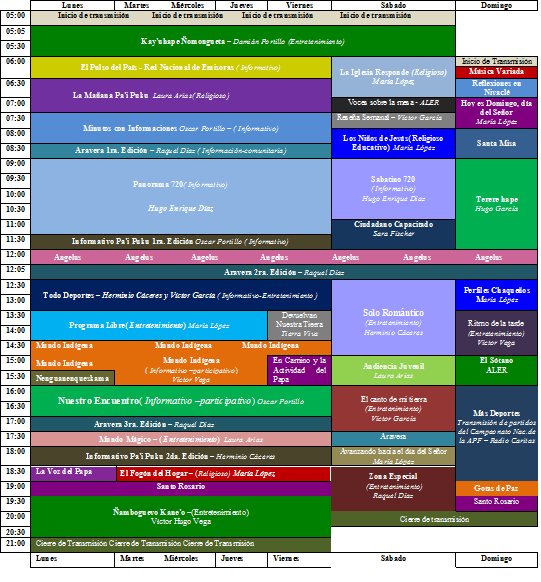
Nuestra Programación 2015

Plugins
Content
The content component (com_content) is what you use to write articles. It is extremely flexible and has the largest number of built in views. Articles can be created and edited from the front end, making content the easiest component to use to create your site content. Help
Components
News Feeds
News Feeds (com_newsfeeds) provides a way to organize and present news feeds. News feeds are a way that you present information from another site on your site. For example, the joomla.org website has numerous feeds that you can incorporate on your site. You an use menus to present a single feed, a list of feeds in a category, or or a list of all feed categories. Help
-

 Bloghace 6 años
Bloghace 6 añosCausa Pa’i Puku
-

 Noticiashace 7 años
Noticiashace 7 añosConozca Fortin GONDRA
-

 Noticiashace 6 años
Noticiashace 6 añosFiesta cívica en la Escuela internado San Isidro
-

 Iglesiahace 6 años
Iglesiahace 6 añosSanta Rosa de Lima
-

 Noticiashace 8 años
Noticiashace 8 añosPreparan la mayor feria de semillas nativas y criollas de Paraguay
-

 Iglesiahace 3 años
Iglesiahace 3 años6ª Edición de la Rifa del VAP
-

 Iglesiahace 11 años
Iglesiahace 11 añosMartes Santo exaltación de la Cruz
-

 Institucionalhace 4 años
Institucionalhace 4 añosRIFA PA’I PUKU 2022
